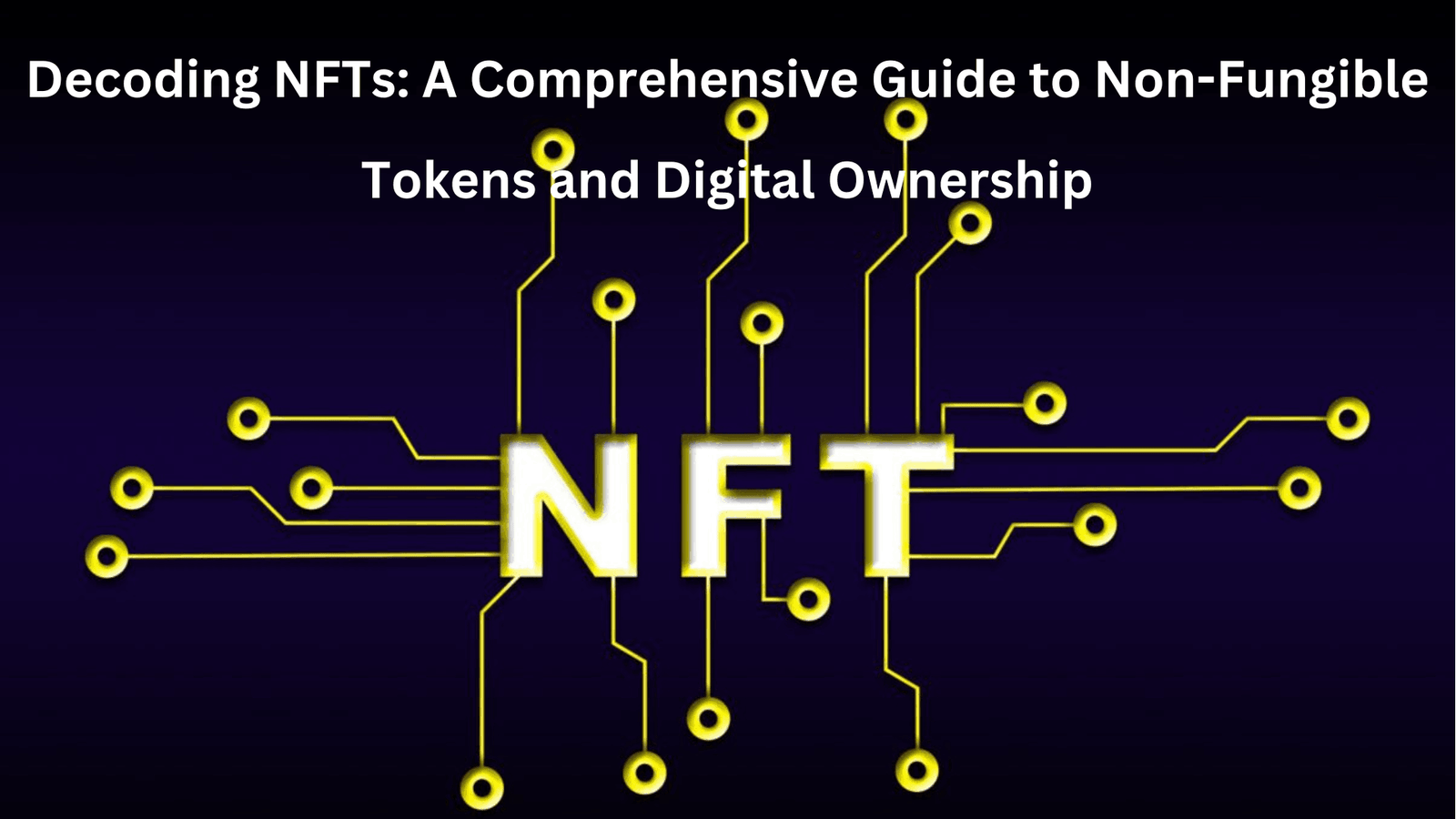Setting Crypto Price Alerts: Tools, Tips & Examples in 2025
Introduction
The cryptocurrency market, valued at over $3 trillion in 2025, is highly volatile, with prices fluctuating rapidly—Bitcoin alone saw 20–50% swings in 2024. Price alerts help traders and investors stay informed of key price levels without constant monitoring, enabling timely buy or sell decisions. This educational guide explains how to set crypto price alerts using reliable tools, offers tips for effective use, and provides examples to navigate the fast-paced crypto landscape.
Why Set Crypto Price Alerts?
Price alerts notify users when a cryptocurrency reaches a specific price threshold, percentage change, or other market conditions, such as volume spikes or technical indicators. Benefits include:
-
Time Efficiency: Monitor thousands of tokens without watching charts 24/7, critical in a market that operates continuously.
-
Risk Management: React to price dips (buy opportunities) or surges (sell signals), reducing losses in volatile conditions.
-
Strategic Trading: Align alerts with trading strategies, like buying Bitcoin at $75,000 or selling Ethereum at $4,000.
-
Market Awareness: Stay updated on new listings or whale activity, which drove $1.2 billion in losses to scams in 2024.
Top Tools for Crypto Price Alerts in 2025
Several platforms offer robust alert systems, each with unique features. Below are the top tools based on reliability, customization, and accessibility:
1. CoinGecko
-
Overview: Tracks over 14,000 coins across 600+ exchanges, offering free price alerts and portfolio tracking.
-
Features: Real-time price alerts, mobile app notifications (iOS/Android), and NFT floor price alerts. Alerts can be one-time or recurring.
-
Cost: Free with a CoinGecko account.
-
Best For: Beginners and portfolio managers seeking a user-friendly interface.
2. CoinMarketCap
-
Overview: Monitors 20,000+ cryptocurrencies with customizable alerts and portfolio tracking.
-
Features: Price alerts via email or app, watchlist creation, and market cap data.
-
Cost: Free with optional premium plans for advanced analytics.
-
Best For: Investors tracking a broad range of tokens.
3. Binance
-
Overview: A leading exchange with 0.1% trading fees, offering built-in price alerts across 600+ cryptocurrencies.
-
Features: Alerts for price thresholds, customizable charts, and integration with trading tools like RSI and MACD.
-
Cost: Free with a Binance account.
-
Best For: Active traders using exchange-based tools.
4. Cryptocurrency Alerting
-
Overview: Monitors 32,000+ coins across 48 exchanges, with extensive notification options.
-
Features: Alerts for price, volume, market cap, whale activity, and ETH gas fees via email, SMS, Telegram, Discord, or phone calls. Supports 10,000+ stocks and ETFs.
-
Cost: Free for 3 alerts and 10 notifications; paid plans start at $3.99/month (billed yearly).
-
Best For: Advanced users needing multi-channel alerts.
5. TradingView
-
Overview: A charting platform with advanced alert features, supporting 12+ conditions like price, RSI, or MACD crossovers.
-
Features: Customizable alerts via email, SMS, or app; Pine Script for automated strategies; multi-chart layouts for up to eight assets.
-
Cost: Basic plan free; Pro plans ($14.95–$59.95/month) for more alerts.
-
Best For: Technical traders using indicators and automation.
6. Coinwink
-
Overview: A simple tool for email, SMS, and Telegram alerts across 3,600+ coins.
-
Features: Price, volume, and market cap alerts; portfolio tracking; privacy-focused.
-
Cost: Free for 5 alerts; Standard ($8/month) or Premium ($12/month) for unlimited alerts.
-
Best For: Minimalist investors prioritizing simplicity.
7. Finbold Alerts
-
Overview: Offers customizable alerts for crypto, stocks, ETFs, and forex via Telegram, Discord, or email.
-
Features: Real-time price and news alerts, multi-asset support, and user-friendly setup.
-
Cost: Free with premium options for advanced features.
-
Best For: Investors seeking multi-asset alerts with social media integration.
Step-by-Step Guide to Setting Price Alerts
The process varies by platform, but here’s a general guide using CoinGecko as an example, with specifics for other tools where relevant:
1. Choose a Platform and Sign Up
-
CoinGecko: Download the mobile app (iOS/Android) or visit coingecko.com. Create a free account or log in.
-
Binance: Log into binance.com, navigate to Spot or Derivatives, and access TradingView alerts.
-
Cryptocurrency Alerting: Sign up at cryptocurrencyalerting.com for free or paid plans. Verify your phone for SMS alerts.
2. Select the Cryptocurrency
-
Search for the desired coin (e.g., BTC, ETH, SOL) using its ticker or name.
-
Example: On CoinGecko, search “Bitcoin” or browse trending categories to select BTC. On TradingView, choose pairs like BTC/USDT.
3. Set Alert Parameters
-
Price Threshold: Specify a target price (e.g., BTC at $75,000) or percentage change (e.g., 5% drop).
-
Alert Type: Choose one-time (triggers once) or recurring (triggers each time the price is hit).
-
Notification Method: Select email, push notification, SMS, Telegram, or Discord. Cryptocurrency Alerting offers phone calls for urgent alerts.
-
Advanced Options: On TradingView, add technical indicators like RSI > 70 (overbought) or MACD crossover.
4. Save and Test the Alert
-
Save the alert and test it with a small price change (e.g., BTC at current price + $100) to ensure notifications work.
-
Example: On CoinGecko, click the bell icon on BTC’s page, set $75,000, choose “Recurring,” and save. Expect a push notification when triggered.
5. Monitor and Adjust
-
Check alerts regularly via the platform’s dashboard or app. Update or delete outdated alerts to avoid notification fatigue.
-
Example: On Binance, adjust alerts in the TradingView interface if BTC’s price target changes to $85,000.
Tips for Effective Crypto Price Alerts
To maximize the benefits of price alerts in 2025, follow these strategies:
-
Set Strategic Price Levels
-
Base alerts on support/resistance levels, historical highs/lows, or Fibonacci retracement points.
-
Example: Set a BTC alert at $70,000 (2024 low support) to buy during a dip or $90,000 (all-time high) to sell.
-
-
Use Multiple Platforms
-
Combine CoinGecko for portfolio tracking, TradingView for technical alerts, and Cryptocurrency Alerting for volume or whale alerts to cover all bases.
-
Example: Use CoinGecko for BTC price alerts and TradingView for RSI-based ETH alerts.
-
-
Avoid Notification Overload
-
Limit alerts to 5–10 key assets or conditions to prevent fatigue. Prioritize high-impact tokens like BTC, ETH, or SOL.
-
Tip: On Coinwink, cap free alerts at 5 to focus on top holdings.
-
-
Incorporate Technical Indicators
-
Use TradingView or Binance to set alerts based on RSI, MACD, or moving averages for precise entry/exit points.
-
Example: Set an alert for SOL when RSI > 70, signaling overbought conditions for a potential sell.
-
-
Choose Reliable Notification Channels
-
Opt for push notifications or Telegram for instant alerts, as email may have delays. SMS or phone calls (Cryptocurrency Alerting) are ideal for urgent triggers.
-
Tip: Verify phone numbers for SMS alerts, noting U.S./Canada SMS restrictions on some platforms.
-
-
Monitor Exchange-Specific Prices
-
Prices vary across exchanges (e.g., BTC on Binance vs. Coinbase). Set alerts on your preferred exchange for accuracy.
-
Example: Set a Binance BTC alert at $80,000 if trading on Binance, as Coinbase prices may differ by 0.5–1%.
-
-
Combine with Portfolio Tracking
-
Use CoinGecko or CoinMarketCap to create portfolios (e.g., “DeFi Watchlist”) and set alerts for each token to streamline monitoring.
-
Example: Create a portfolio with BTC, ETH, and UNI, setting alerts at 5% price changes.
-
-
Stay Secure
-
Use trusted platforms and enable 2FA (e.g., YubiKey) to protect accounts. Avoid sharing alert data on public channels like Telegram groups.
-
Tip: Vet platforms with Token Sniffer to ensure legitimacy before linking wallets.
-
Practical Examples
Here are real-world scenarios for setting alerts in 2025:
-
Buying Opportunity for Bitcoin
-
Scenario: You want to buy BTC during a dip to $70,000.
-
Tool: CoinGecko.
-
Setup: Select BTC, set a one-time alert at $70,000, choose push notification, and add a note: “Buy 0.05 BTC.”
-
Outcome: You’re notified when BTC hits $70,000, allowing a quick purchase via Binance.
-
-
Selling Ethereum at a Peak
-
Scenario: Sell ETH if it reaches $4,000, a 2025 resistance level.
-
Tool: TradingView.
-
Setup: Set a recurring alert for ETH/USDT at $4,000 with an RSI > 70 condition, delivered via email.
-
Outcome: You receive an alert when ETH hits $4,000 and is overbought, signaling a sell opportunity.
-
-
Monitoring Solana Volatility
-
Scenario: Track SOL for a 10% price increase to enter a DeFi position.
-
Tool: Cryptocurrency Alerting.
-
Setup: Set a recurring alert for SOL at a 10% price rise ($165 from $150), delivered via Telegram.
-
Outcome: You’re alerted when SOL surges, enabling a timely investment in a Solana-based protocol.
-
-
Catching a New Token Listing
-
Scenario: Monitor a new token for exchange listing to buy early.
-
Tool: Finbold Alerts.
-
Setup: Set an exchange listing alert for a new token on Binance via Telegram.
-
Outcome: You’re notified when the token lists, allowing an early buy before a potential pump.
-
Challenges and Considerations
-
Market Volatility: Prices can spike past thresholds briefly, triggering false alerts. Use percentage-based alerts to filter noise.
-
Notification Delays: Email alerts may lag by 1–5 minutes; prioritize push or Telegram for speed.
-
Platform Reliability: Some platforms (e.g., Cryptocurrency Alerting) face SMS restrictions in the U.S./Canada. Test notifications first.
-
Over-Reliance: Alerts don’t guarantee profits; combine with fundamental analysis and tools like Token Sniffer to avoid scams.
-
Costs: Free plans (e.g., Coinwink’s 5-alert limit) may suffice for casual investors, but active traders may need paid plans.
Conclusion
Setting crypto price alerts in 2025 is a powerful way to stay ahead in the $3 trillion crypto market. Tools like CoinGecko, Binance, and Cryptocurrency Alerting offer customizable alerts for price, volume, and technical indicators, helping traders and investors react to market moves efficiently. By setting strategic thresholds, using multiple platforms, and prioritizing secure, instant notifications, you can optimize your trading strategy. With careful setup and risk management, price alerts empower you to navigate crypto’s volatility with confidence, capturing opportunities while minimizing stress.